Jim's Blog
Toggle navigation
Jim's Blog
Home
About Me
Archives
Tags
硬酷 R1 LACP 万兆 iperf3 简单测试
2022-12-07 12:11:41
1696
0
0
jim
## 测试设备 * 硬酷 R1 N6005 16G 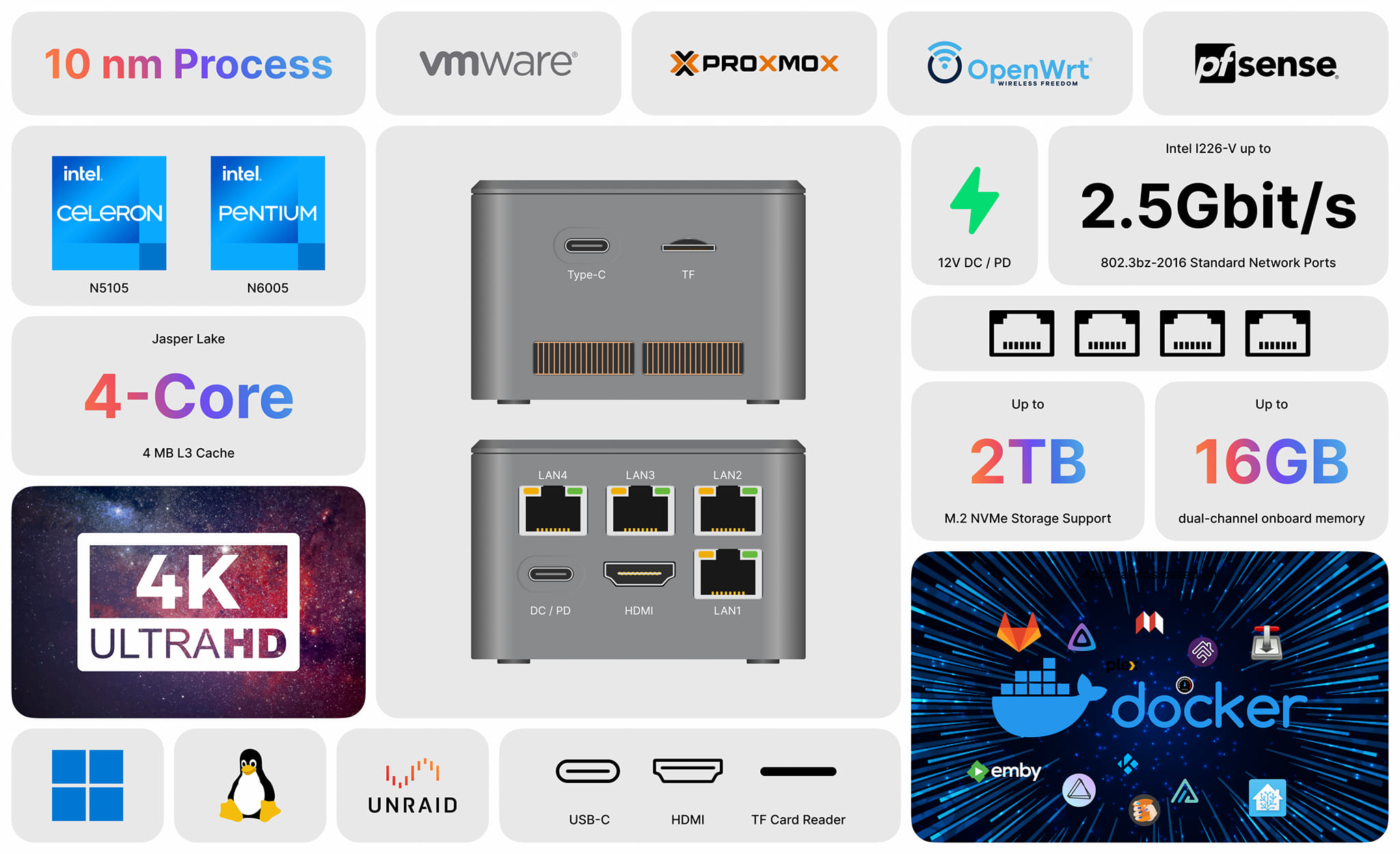 * 威联通 QSW-M2116P  ## 设置 Bond * 创建新的 Bond 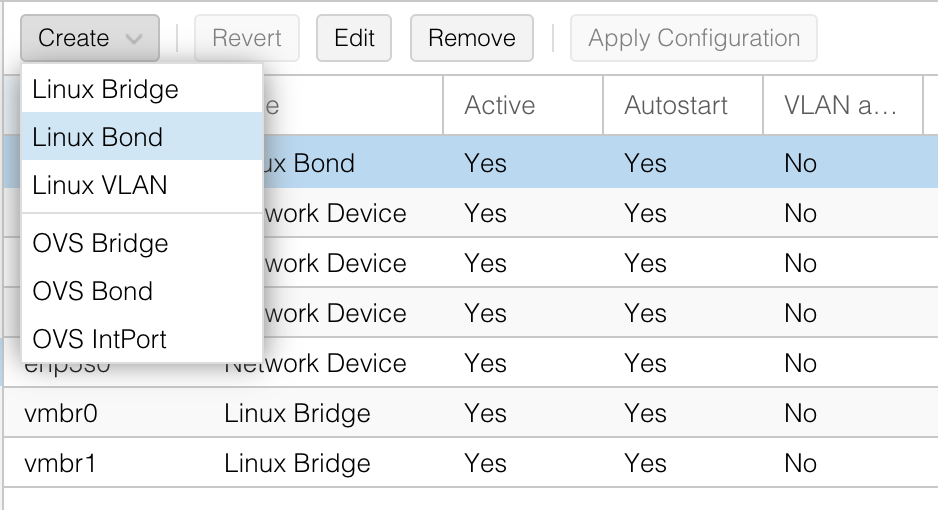 * 添加所有网卡到 Slaves * 设置本地 IP 和网关 * 设置 LACP * 设置 Hash 规则:layer3+4 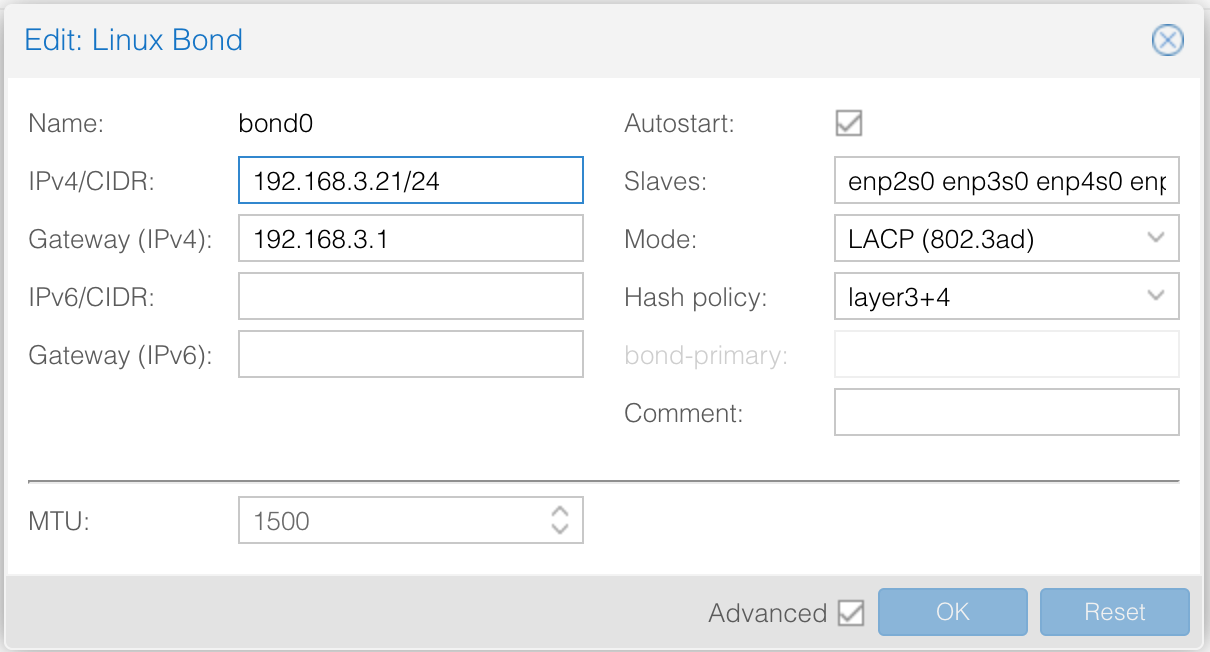 ## 设置交换机 > 设置后重启 R1,保证 LACP 生效 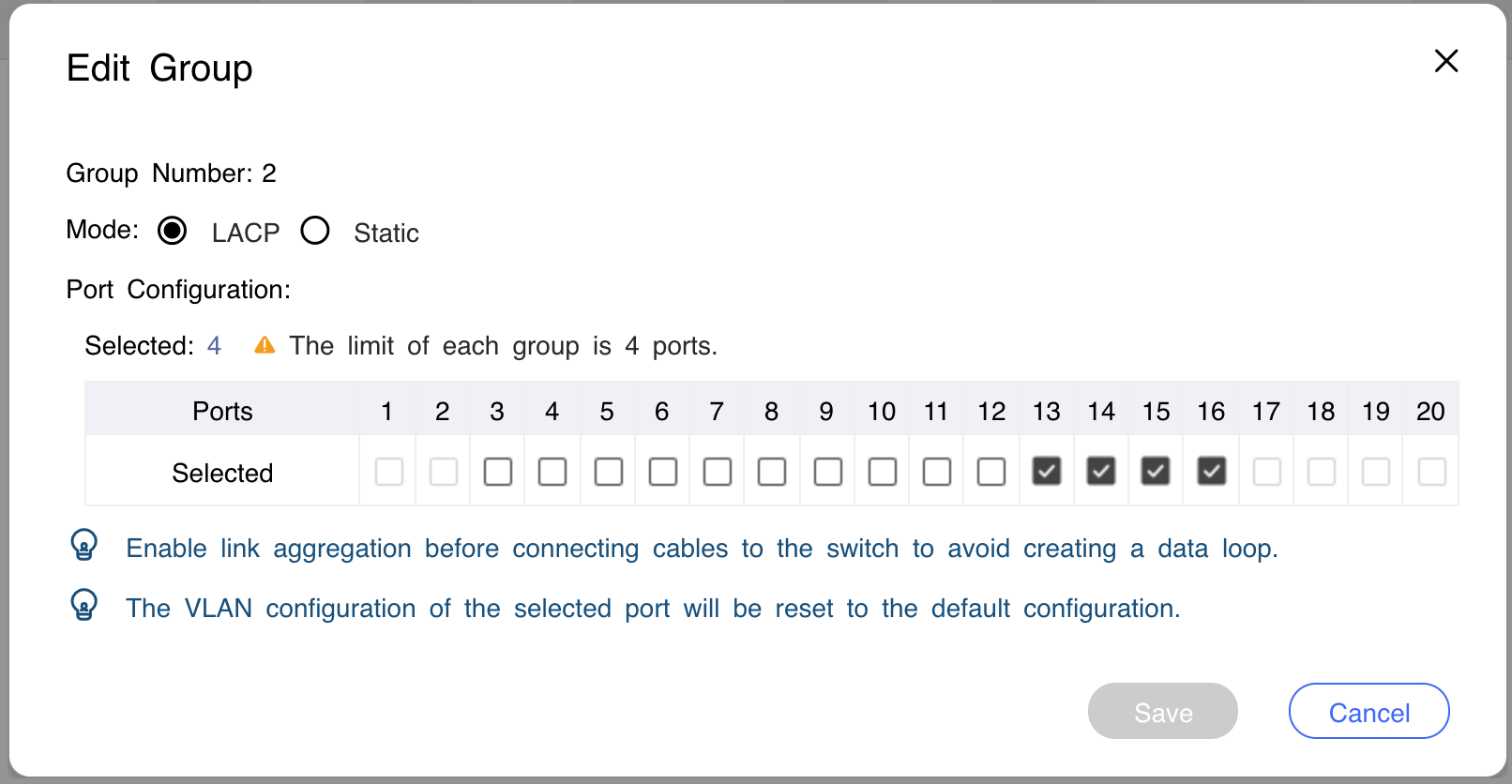 ### R1 上 Bond 网卡信息 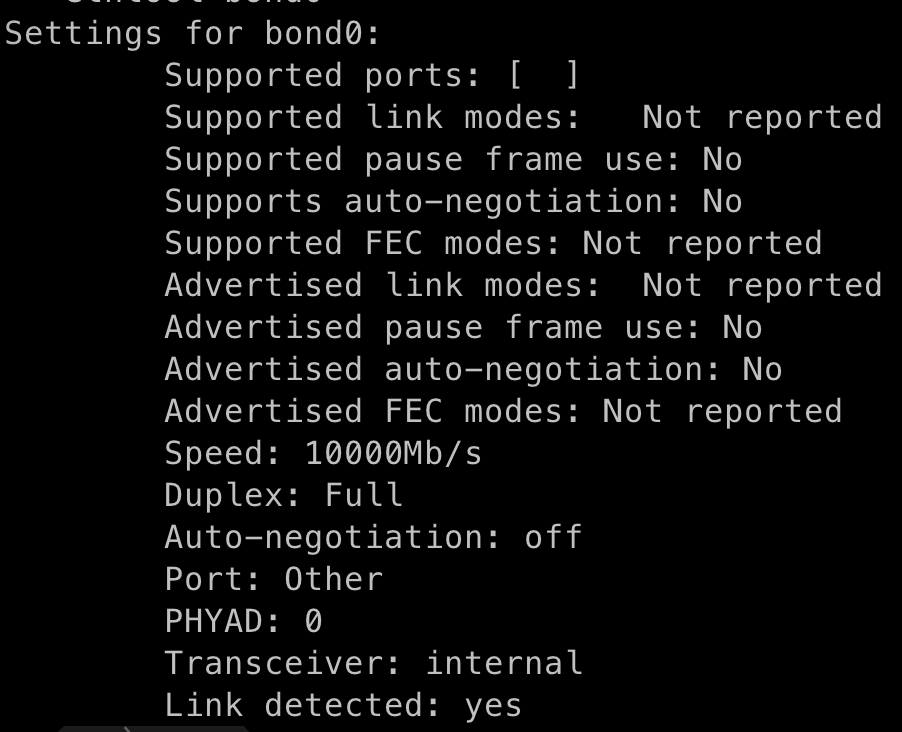 ## iperf3 测试 > R1 接收 16 线程`稳定`跑满万兆,R1 发送 32 线程`稳定`跑满万兆 * R1 接收 16 线程,CPU 20% 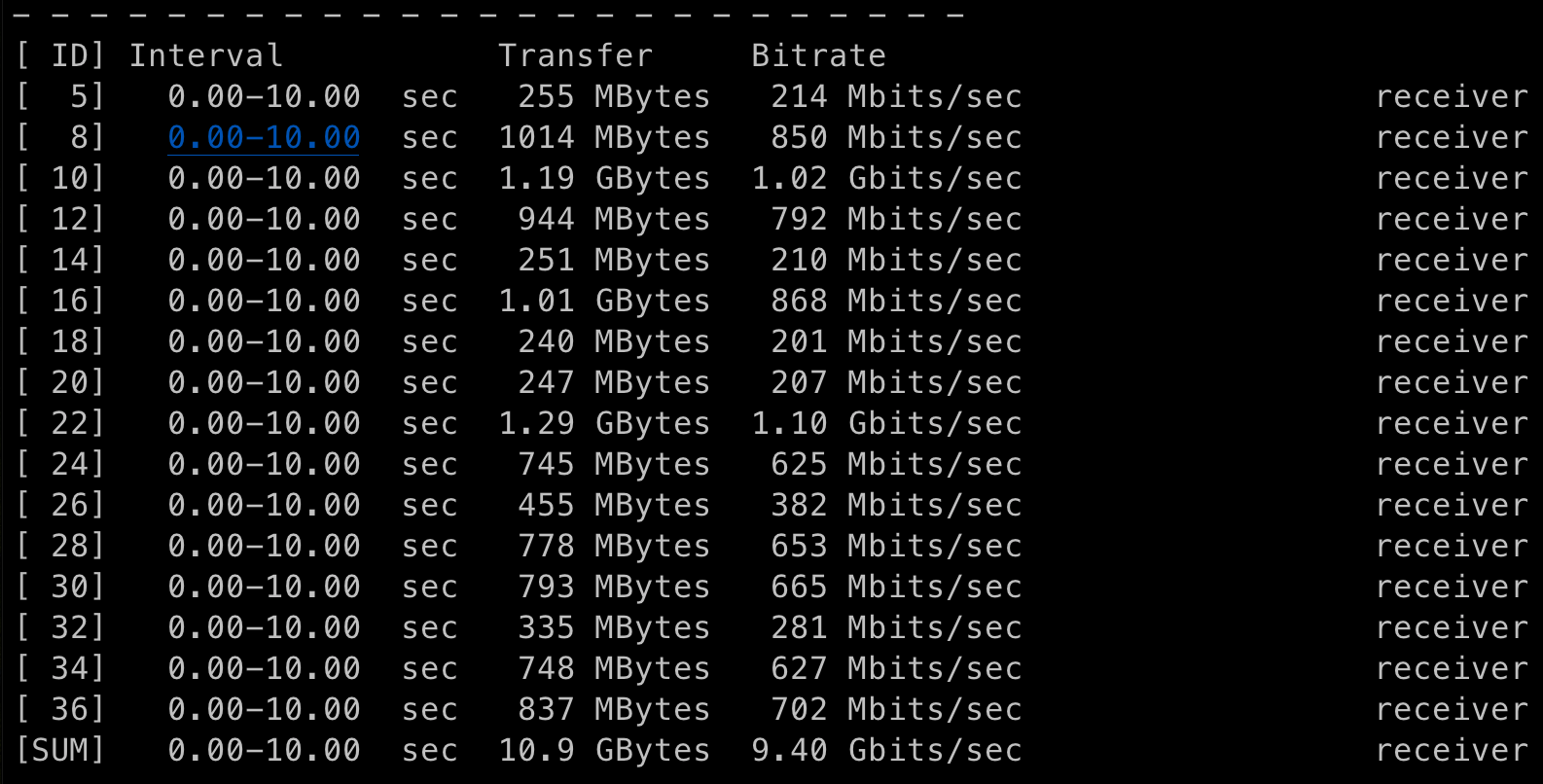 * R1 发送 32 线程,CPU 10% 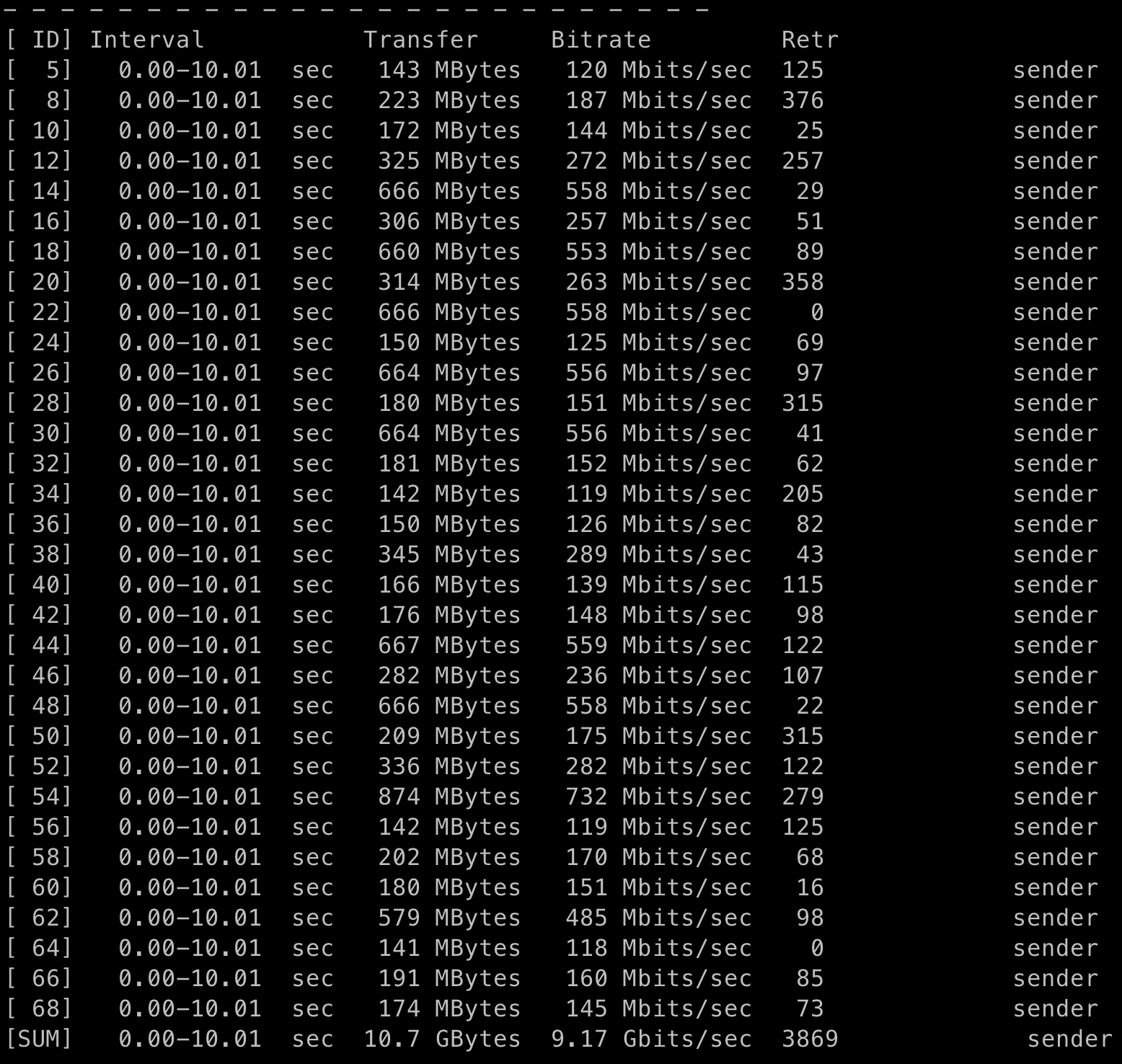 ## 总结 这里仅仅是为了测试 R1 万兆可行性,日常要打满万兆,需要对应的应用支持多线程,例如文件同步使用 `rclone`,`iscsi` 开启多径传输等等,单线程肯定最高只有 2.5G 的。
Pre:
支持 11 代英特尔核显硬解的群晖 SA6400 7.1 核显驱动安装教程
Next:
绿联 DX4600 开启 ssh
0
likes
1696
新浪微博
微信
腾讯微博
QQ空间
人人网
Please enable JavaScript to view the
comments powered by Disqus.
comments powered by
Disqus
Table of content